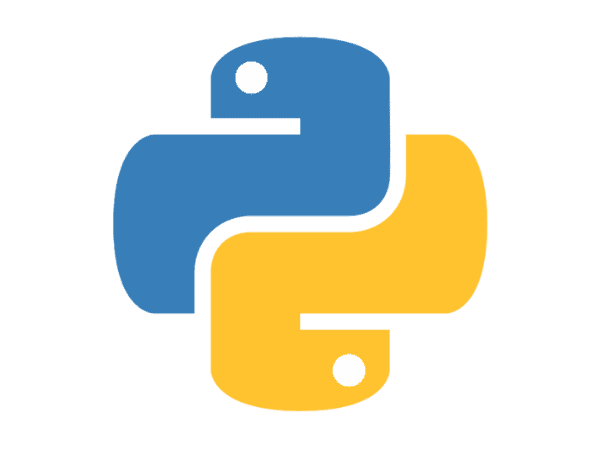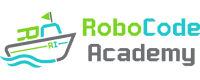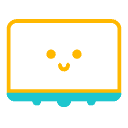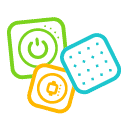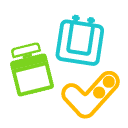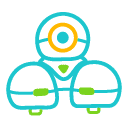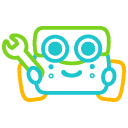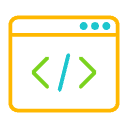Roblox Coding

Combine coding skills and creativity to create unique 3D games in the world of Roblox. From modelling to game mechanics design, experience the complete game development process.
Age: 10 - 12
P5 - P6
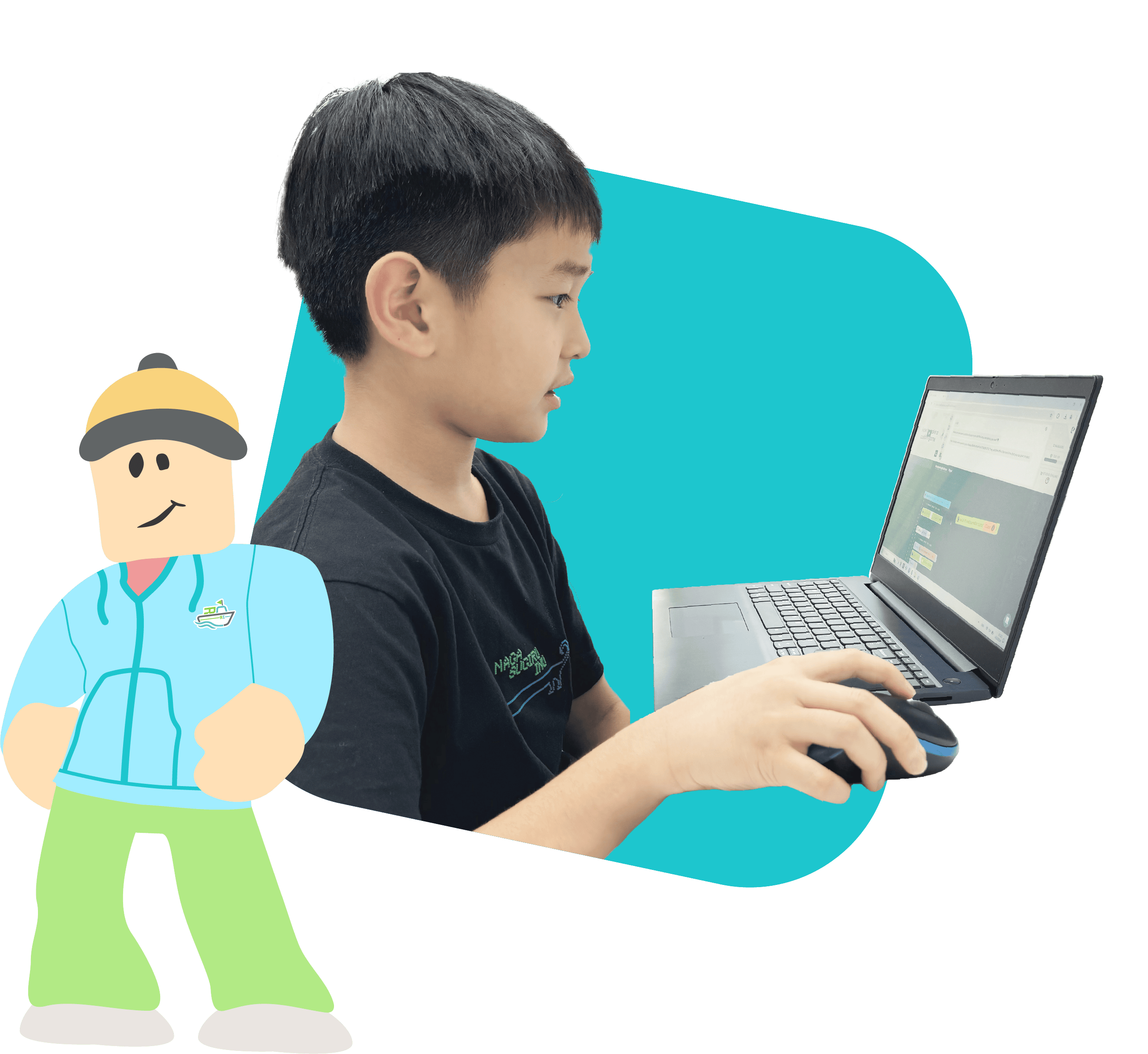
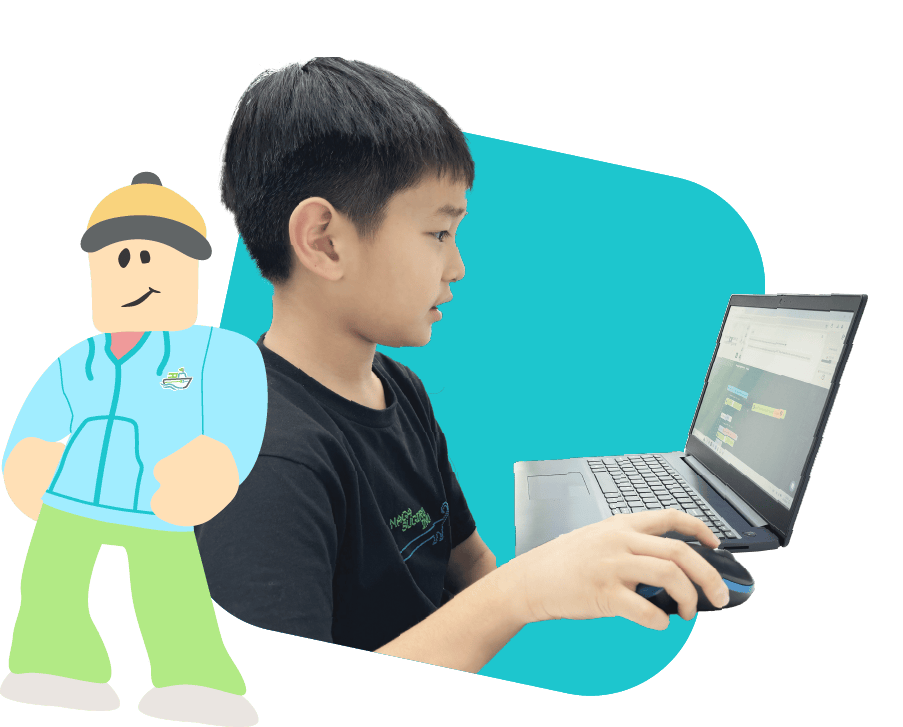
Course Description
Turning games into a platform for creativity, P5 to P6 children can learn the LUA programming language through block-based coding and gradually master key game development techniques.
Through RoboCode's Roblox coding course, children learn to use the Code Kingdoms programming platform to develop games. In Roblox Studio, they learn to create 3D game environments, apply coding logic to control characters and elements, and adjust object properties and behaviours to craft a unique virtual game world.
The course offers an in-depth exploration of the entire game development process, allowing children to experience everything from conceptualizing game ideas and designing mechanics to testing and refining. With an emphasis on enhancing interaction between games and players, the course encourages children to create new game elements and exciting challenges. They will gradually master advanced coding techniques, improve their game design skills, and foster creative thinking through hands-on practice.

What Will Your Kids Learn?

- Learn to create and apply 3D models in the Roblox platform, designing unique game environments and elements
- Master key skills in LUA programming and game development, controlling game characters and objects effectively
- Master multiplayer game system design, creating interactive and challenging multiplayer games
RoboCode Uniqueness
Transform Ideas into Interactive Games
The course enables children to master various game mechanics and progressively learn to create their own game. Through hands-on creation, they will experience each stage of game development, learning to turn everyday ideas into engaging game projects.
Master a Full Range of Game Development Skills to Create Diverse Game Design
Starting with simple game designs, children will progressively add various elements, learning step-by-step to create large-scale games that support multiplayer synchronization, enhancing creativity and game management skills.
Showcasing Learning Achievements and Enhancing Presentation Skills
Each level includes a presentation session that children explain their acquired knowledge and showcase their projects in front of the camera. Continuous practice helps improve their presentation skills and boost their confidence in public speaking.
Our Curriculum
Level 1 - Exploring Roblox Studio and LUA Programming
Familiarize with Roblox Studio operations, from setting up game scenes to understanding key LUA programming concepts. Explore the basic structure and logic of game development to create a series of mini-games.
- Create various structures using modelling techniques and learn to design 3D game environments
- Master LUA programming syntax to interact with game scenes, such as designing game checkpoints
- Utilize object duplication concepts to generate common game elements such as random coin drops, enhancing the fun of the game
Level 2 - Mastering Multiplayer Game Design and Enhance Data Processing Skills
Dive into the creation of multiplayer interactive games, using real-time data processing to manage multiplayer experiences and develop challenging competitive elements to enhance player interaction.
- Integrate real-world physics concepts into game design, such as projectile motion and vehicle acceleration and deceleration controls
- Design multiplayer game systems to ensure all players can synchronously receive game changes and events
- Create competitive game elements, such as capture-the-flag, to boost interactivity in the game
Level 3 - Game Level Design and Character Skill Implementation
Master the advanced techniques for designing character abilities, constructing game levels, and enhancing visual effects to create more complex gameplay experiences. Children will further improve the interactivity and playability of their games.
- Create diverse special abilities for player characters, such as dashing, wall jumps, and double jumps
- Learn to build game levels with varying difficulty, incorporating a progression system that allows players to upgrade their characters' abilities and equipment as they advance
- Develop weapon skills and monster models, designing custom animations for their special moves to enhance visual effects
Level 4 - Large-Scale Game Design and Multi-Layered Gameplay Development
In this level, children apply previously learned concepts to manage multiple game elements and player information, developing large-scale games such as tower defence and role-playing games (RPG). The course focuses on character skill design and ability point systems, adding depth and challenge to the gameplay.
- Design turn-based tower defence games, incorporating upgrade systems for monsters and defence towers
- Develop open-world RPG, creating diverse gameplay experiences through different character class options
- Enhance game map design skills and introduce perspective choices during combat sequences
Level 5 - Advanced Game Design and Artificial Intelligence (AI) System Integration
Explore the application of AI in game development, from designing intelligent character behaviours to integrating complex systems, enhancing both interaction and depth in gameplay.
- Learn to apply AI algorithms to create intelligent enemy detection and tracking systems
- Implement mini-maps and radar systems in games, helping players navigate complex game environments
- Combine various game mechanics to develop cooperative multiplayer puzzle-solving games
Suitable for
10 to 12 year-old
Every Lesson
90 Minutes
Every Level
12 Lessons
(18 Hours in Total)
Class Size
1:4
(Maximum)
Course Fee
$6840 per Level
(Extra License Fee Required)
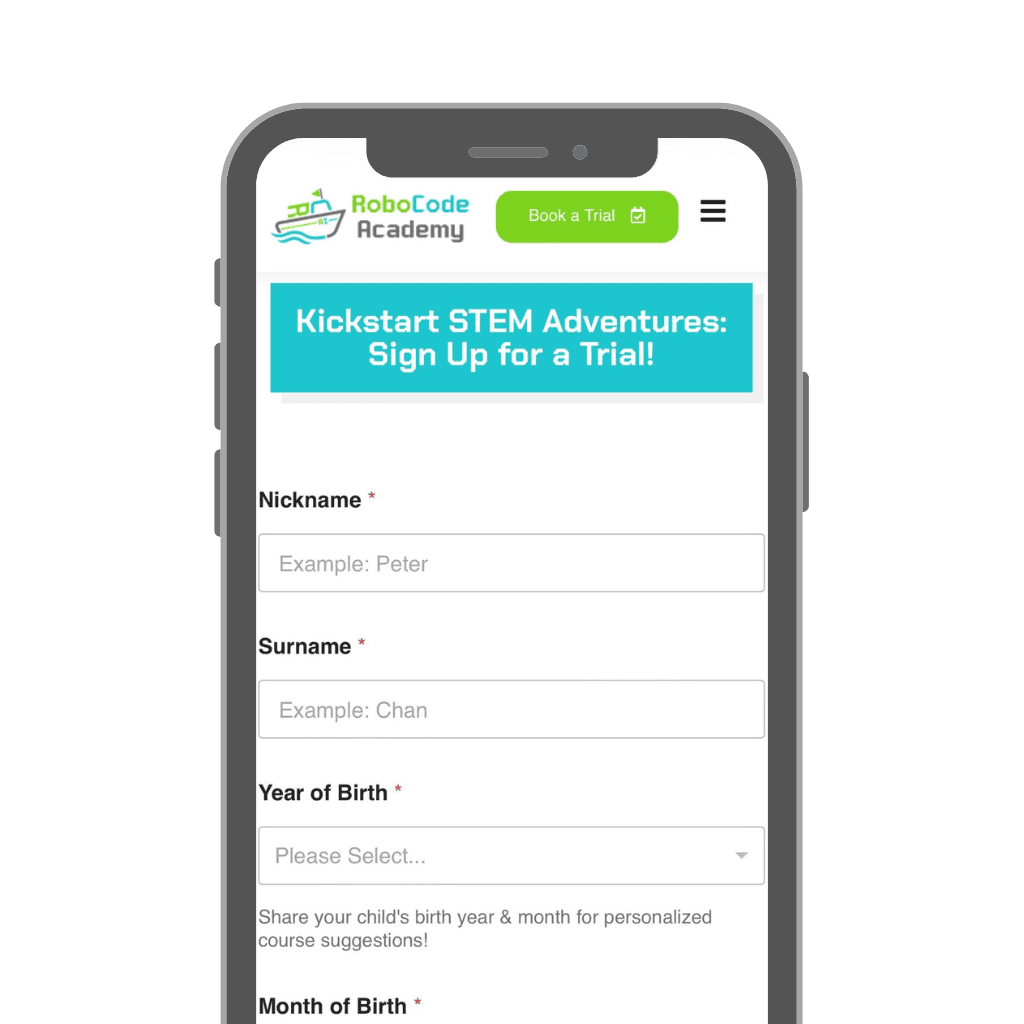
Kickstart Your Child's Journey to Innovation and Discovery
Frequently Asked Questions
Do children need to bring their own computers for classes?
No, we provide each child with a computer and all necessary tools.
Can parents get back children's completed works after class?
Yes, projects completed in class are saved in the child's personal account, which can be accessed anytime.
Can children practice at home?
Sure, children can log in to their own account for practice and creation.
Are there any additional fees apart from tuition for the course?
Code Kingdoms Programming Platform - children need to purchase this themselves, $64.99 per year or $124.99 for a lifetime license.
What if children need to take leave?
Parents should notify our staffs in advance. We will then arrange makeup class.
Courses You May Like...

Minecraft Modding
Age: 10 - 12
Master coding skills and incorporate children's ideas and creativity into the existing Minecraft platform to develop unique Minecraft games.
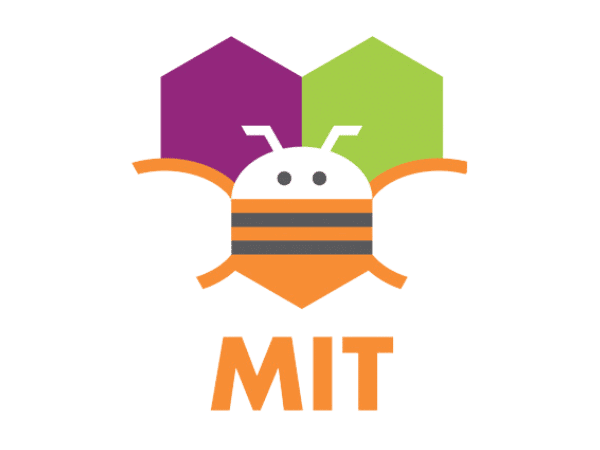
AppInventor
Age: 11 - 12
Integrate children's creativity with technology by developing real-world mobile applications in the AppInventor course. From basic design to advanced features, the course comprehensively enhances their programming skills through hands-on practice.